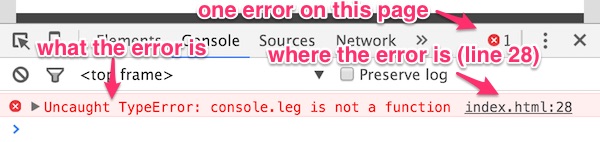Use the console
If your code isn’t doing what you expect, there might be an error somewhere. A quick way to check is to look in the console. Open your browser’s Developer Tools and select the Console tab.
If there’s an error, the console tells you:
- how many errors there are;
- what the errors are;
- where the error is.
Like this: